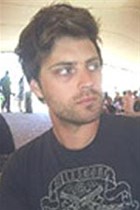So Apple has decided to replace the faithful Orchestra with an entirely new tune altogether. As far as mobile email access goes, it's not always as smooth satiating as one would hope and the new partnership between Steve's legacy and Dropbox aims to smooth over the cracks of past operators.
The question is, have they succeeded and just how user-friendly is Mailbox? Well, see, we all know of the Android vs iOS division and Mailbox yet again polarizes us into two distinct camps - unless you count Blackberry.
Let's start with what we like about Mailbox. It works, and really well at that. Despite some initial hiccups with downtime, the general consensus is one of seamless Gmail compatibility and integration. If you're one of those people that put off dealing with emails indefinitely and subsequently end up forgetting about some, then Mailbox will change all that.
Dismissed with a sweep of your hand
While some might prefer not having to deal with correspondence right away, an industrious approach to Mailbox management is what this application effects best. While your emails will be synced to your iProduct automatically, you will still have the option of choosing when you would like to read your mail. With a simple swipe of the hand you'll be able to decide the fate of unsuspecting emails in mere seconds.
The coolest thing about Mailbox - besides the slick look and super-fast management - is the mail management options you have available. Feeling a little relaxed, drop your mail in the 'later today' folder and a reminder will have it pop up when you're feeling a little more industrious. Procrastinator of note, then perhaps you'd be more inclined to sort out your mail 'tomorrow' or 'this weekend'; our favourite, however, is the ever-so-specific 'someday'. The lucky mails to end up in the latter category are probably of the bills and accounts kind.
Now, for direct marketers the last snippet of info doesn't sit all that well. See, we like getting our stuff right to the top of the inbox list, but with an application as clever as this one it becomes a bit trickier. There are, however, a few things you could do to make sure your email marketing gets opened straight away or at least makes it to the 'later today' folder.
Engage with your target market
New product's or breaking news always make for interesting content and incorporating this into your subject line will ensure that your snippets don't get the cut. Instead of the age old 'ATT Mr X' or 'WOW Look At This' you should rather opt for something a little more specific, yet concise and relevant. 'Apple and Dropbox Partner Up' is sure to get someone's attention - take into consideration, however, your demographic.
We can go on and on about how you should word your mails or what you need to say for ultimate deliverability, but the fact of the matter is: you know your target market better than anyone, so just stick to best practise and be ENGAGING, above all.
Quirky labelling aside, Mailbox is a great simplifier of the endless barrage of mail and does what it says; it allows efficient mail management, giving you control of your email. What it doesn't do, however, could be a deal-breaker for most.
Only for Gmail users... at the moment
First, and this is by far the most pressing issue, Mailbox is, for the moment, only available for Gmail users. Yes, not a single other mail provider can sync with your Mailbox...yet. Another drawback you might not be too comfortable with is, once you've read and responded to your mail it won't be accessible through Mailbox again. Better hope you have a photographic memory, this application has no 'save to folder' options and as an added bonus, no archiving feature either.
While Mailbox approaches email management with the precision and minimalism of a Scandinavian furniture designer, some might argue that this 'zero inbox' approach limits your ability to self-manage to a certain extent. Sure, it's great to know that all your mails have been handled, or that some are soon to return as performers in another day's correspondence production line. The problem, however, is that our emails often act as points of reference, resources even. So if you find yourself on the go without the information you need then no amount of streamlining or simplicity will help.
Besides the apparent drawbacks, Mailbox will, undoubtedly, do exceedingly well. Millions of iUsers have applied for the application and if you, like so many others enjoy having a clean, uncluttered Mailbox then this application is definitely for you. For the diehard 'sync and disseminate' crowds, the score of Yahoo and AOL users, well, maybe in time.