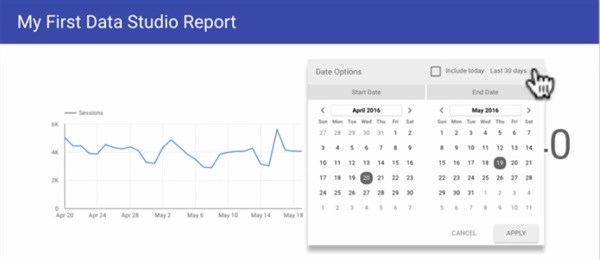In 2016, when Google announced that they were releasing their Data Studio reporting solution to brands for free, there was suddenly a flurry of conversation around data, visualisation and real time reporting methods. Humans are visual creatures with at least 65% of people being “visual learners” according to Index of Learning Styles (ILS) Doctor, Richard Felder. It therefore makes sense that digestible visuals are generally more easily understood than rows and rows of raw data.
Historically real-time reporting was heavy on the pocket, often requiring intensive setup where data lines broke all of the time or multiple systems were needed to integrate into one report which caused algorithm issues and breakages. For digital specialists and marketers in smaller markets, this meant utilising legacy reporting methods; manual Excel and PowerPoint presentations that stole valuable time from ongoing optimisation and divulging actionable insights – things that actually make brands and businesses better.
Finally, Google Data studio has been rolled out and offered for free in South Africa in the first quarter of 2017. What does this mean for brands driving digital optimisation? What are the benefits and challenges? Below I have outlined some of these in more detail based on my experience in building visual reporting dashboards for clients;
Benefits
- Naturally, the biggest benefit and first question asked would be around the fact that it’s free. Historically, there were limitations where users with Google Analytics access could create only five free custom reports with unlimited editing and sharing with Data Studio. Thereafter, users had to pay to benefit from unlimited reporting at no additional cost is unprecedented.
- User friendly; as long as you have a sound Custom Analytics implementation you will find creating these dashboards a breeze. Any marketer or advertiser has the ability to create these. There are many online tutorials in both written and video format to assist you making adoption a painless process:
- The tool is customisable; you can ensure your CI is adhered to. Images can be added for reference (re. the best performing banner, social media post or video). This of course means less work transposing data into PowerPoint.
- Seamless integration with Analytics and Google sheets; which means anything on a Google platform can easily be integrated. For example, when data sits on a non-Google platform, these items can be integrated by way of adding these items to a Google spreadsheet. This is a great way to integrate Excel data that doesn’t sit within a Google property, such as lead or sales data.
- Customisable access and report scheduling; you can determine what portion of reports a particular user can see as well as schedule reports to certain users based on their preference.
Challenges
- Restriction on sources; Data Studio can pull in any information from Google related products and report on metrics of users before they hit your site. For “non-Google” sources, we can only pull information in from the actions of users, from these sources when they hit the website.
- Restriction on third party data sources; similar to the above, if your business has its own data repository (CRM, leads and sales systems) that house data that does not appear in Analytics – a dashboard cannot be created with this information, unless a data import with custom dimensions for the internal elements you want to report on is created. *As mentioned above another handy hack is to add all of your information to Google Sheets and pull this in directly.
- Currently (and this is normal for any new tool), the reports can be buggy where configuration errors occur. In time these will be optimised and occur less often, but for now, this has a time implication to the builder and person maintaining these dashboards.
- Time constraints; as mentioned above, it takes time to import manual data as well as create Google Sheets. Another potential setback is that if you have a number of reports that share a similar template, you cannot make a change in one that affects all of your other reports. In essence you will need to make each change, in each report. While not a serious issue it does require time investment to solve.
- The largest challenge currently is that Google Data Studio does not allow you to apply your Google Analytics advanced segments within the reports. This is a setback as marketers use these to segment their data on a daily basis. Custom filters can be utilised but again, this adds to the time required. Across the globe there have been many complaints about this perhaps this will become available in the future.
There are several free reporting solutions from Google that can help experts to create insightful and visually stimulating reports. With the addition of Data Studio, we are able to enhance offerings in a robust and visual way. The reality is that every business (and every person) has varied reporting needs and so there is very little chance of finding one tool that is the perfect solution for everyone. If you are looking to drive reporting efficiencies and streamline day to day work then you need to be willing to compromise; be that cost, time saving or features.
A tool that adds the level of value that Data Studio can, and that is free, should certainly be in every digital marketers’ arsenal of the future. There are many positives to utilising these reports – one of the biggest being that once setup, reports can be accessed in real time in an attractive and visually stimulating way. This tool really offers the opportunity to showcase to our clients that manual reports are a thing of the past. My vision is to see all clients move away from manual reporting and harness the potential that reporting software like Data Studio can provide.
About the author: Kirsten Foster
I am the D&I Product Unit Specialist and Santam Account Director, Data and Insights at iProspect.
Heading up the Data & Insights team, it is my responsibility and passion to ensure that my team and I positively impact on clients' businesses by providing powerful insights, backed up by data. At iProspect I am fortunate to work closely with other teams in order to provide clients with highly optimized solutions; unique to their individual business objectives.
With an emphasis on accuracy, efficiency and trends, our conversion team ensures that companies can achieve high goals by utilizing important information which we make available. IProspect places emphasis on integration across channels and teams, demonstrating that many heads are better than one... the proof is in the value we have shown to deliver time and time again.