
Top stories





Marketing & MediaBehind the campaign: Reframing fairness in ride-hailing: The inDrive success story
inDrive 6 hours

More news



















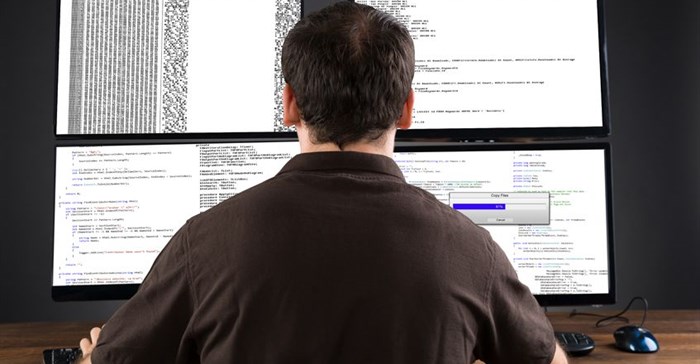
1. Implement and embrace a group chat program
There’s nothing quite like real-time, face-to-face communication for unifying an IT team. But when the face-to-face part isn’t practical, a group chat program is your next best option. CIO recommends providing the tools and infrastructure necessary for collaboration: real-time group chat is one of these tools. There are several available for your team to use, including Google Hangouts, HipChat, and Slack.
Group chat programs make it easy to keep all team members in the loop, especially those who may not be in the same physical location or assigned to the same projects – and it’s less disruptive than texting or emailing. The casual atmosphere of chat programs also helps team members bond, making your team stronger.
Ticketing systems are a great way for an IT team to keep everyone aware of the jobs the team needs to tackle, who is assigned to which jobs, and how far along each job is. Staff can use these systems to track progress and share information, enhancing collaboration efforts. When used correctly, these systems also prevent redundant work by clarifying who’s responsible for which tasks. Ticket systems also create a hub where managers can clearly communicate goals, expectations, and roles for smoother project management.
There are few things more annoying than having to work on a job without all the latest files and progress tracking information. Cloud services are a great option for making sure team members are working on the same documents and files at the same time. Google Docs and Spreadsheets are both excellent, free programs that can be used to share and track progress. Spreadsheets even allows you to create group job checklists.
Regular meetings help keep team members connected in any industry. Without them, it’s easier for members to fall off the radar and spend their time on unproductive jobs. Teleconferences work well for teams that can’t practically meet in person. Get the most out of meeting time by avoiding 'spinning your wheels': in other words, keep meetings as short and to-the-point as possible. Use performance och incidents metrics for follow ups, and make sure someone is taking notes for later review. The occasional lunch meeting is also a great way to keep a team connected.
Managers provide the communication foundation for a connected team. Because of this, managers need to check in frequently with team members. This allows the team members to look at managers as a sort of a communication or connectivity hub point, and means that managers take on a role of information traffic directors. Undercover Recruiter recommends using several communication opportunities to celebrate success.
Keeping your IT team connected is an ongoing project. Your team can’t just set up a series of tools and then hope everything falls into place; a connected team actively uses the tools to foster organised, efficient communication. But the rewards are great: a connected team, after all, is a productive team.
