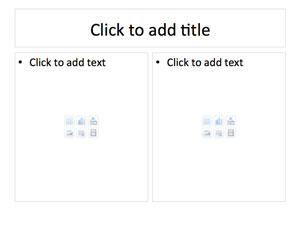Yup, that's right. You heard us*. PowerPoint - mostly - stinks. And it's time to take back your PowerPoint power, because Microsoft is trying to take it away from you.
Design
One of PowerPoint's most powerful features is its varied array of pre-designed templates, default colour choices and pre-defined font and formatting styles. Right?
Wrong.
Microsoft spends millions of dollars getting designers to put together these pre-formatted quick-fix solutions for you. But there are a few problems with this:
1. Yes, using PowerPoint's templates and standard formatting will save you time and therefore money. But there is another, higher, cost. Every presentation is given to a specific audience, at a specific place and time, with its own individual message. And these elements require that each and every presentation has its own individuated design requirements. Generic is bad.
2. PowerPoint has become so pervasive that we're exposed to a seemingly endless series of presentations on a weekly and monthly basis. One of the greatest challenges is making your presentation stand out from the crowd. Well, one way to make sure it doesn't is to use the same default colours, fonts, layouts and templates everyone else is using. Guaranteed.
3. Microsoft's choices are bland, nondescript and ... well ... boring. Not only that, but they are also, well ... ugly. It's not Microsoft's fault. Their designers have made their default choices as middle of the road as possible, because they need to be usable by the widest possible range of customers.
So, use PowerPoint's built-in defaults and you're choosing a bland, generic design. But there are other options. Use these tips to cut the apron strings:
1. Choose your own colours. Colour is a powerful aspect of PowerPoint design and the number one subliminal communicator in your presentation:
a. Reinforce your message / ID by using your corporate colour palette.
b. Subliminally associate yourself with the client or audience by using their corporate colours.
c. Reinforce your message with colours that evoke the underlying theme of your presentation. Giving a talk on global climate change? Greens and blues talk about nature and water, brown means earth, etc.
2. What's more generic than Microsoft's default layout slides? A picture slide with two photos and a centred heading on top of a gradient background. Bullet slides with two rows of bullets centred left and right, in size 12. A bar graph in dull red, green, and blue, with grid lines all over the place and so much information everywhere no one knows where to look first.
Nothing will freshen up your presentation quicker than putting things somewhere other than where they're expected to be. Get some ideas and inspiration from free online sources like slideshare.net.
3. A picture is worth a thousand words, right? But clipart is a thousand deaths. A mere 53 seconds on Google's Image Search will reward you with better images; that more precisely get your message across; that lift your presentation from mundane to magnificent. Worried about image quality or rights and permissions? Google lets you filter your searches to deliver only small, medium, or large images, or royalty-free images only.
Content
Do you know why those 'pages' on a PowerPoint presentation are called slides? It's because they're supposed to serve as a slide show. Yes, presentations are back-up tools for presenters. Not teleprompters, data dumps, or handouts. Why, then, does most presentation copy look like such hard work?
Because it's much too long.
1. Length
Research shows that the most common sentence length on an average slide is 40 words. Six lines. That's a lot of text. Imagine if your slide was a highway billboard... You'd crash your car into the taxi in front of you before reaching the second line.
Today, the ideal average sentence length is about 16 words. For PowerPoint it's even less. Around seven words. Not per line. Per slide. Because more than that is hard to read, and it tempts you to recite your content while standing in front of your audience.
2. Structure

Make sure that you have specifically chosen each and every element of your presentation, and for a very good reason. (Image: User:saiteja|saiteja, via Wikimedia Commons)
Another reason most PowerPoint copy sucks is because it's chronological. In short, you start at the beginning of your story, give the middle, and then finish off. There's no narrative. No building to a climax to seize and maintain interest. No rhythm.
None of this is hard to achieve if you just imagine yourself standing in front of your listeners, and telling them a story. Even if what you're saying isn't interesting, and can't be made interesting, the least you can do is make the presentation interesting.
Think about series of street pole ads:
1. PROBLEM -> PATHWAY -> SOLUTION: You can use a mini table of contents, to give your audience a sense of what's coming.
or
2. PROBLEM -> SOLUTION -> REASON: You can move from the issue to the answer and conclude with the reason, to back up whatever you're suggesting and compel the audience to act. And to act now.
3. Duplication
It's probably a good idea to have two presentations. One for your audience (the short, impressive one) and one for later reference (the longer, more detailed one).
But never distribute your hand-out version beforehand. If you do, people will read ahead instead of listening to you. It's one more distraction to keep them from focusing on your message. It also eliminates surprises you've built into your 'show'.
What's the bottom line? This is your presentation. Your audience will assume that its every element has been specifically chosen. By you. For a reason. So make sure that you have specifically chosen each and every element, for a very good reason.
*This article is a collaboration between husband-and-wife creatives and trainers Daniel Janks and Tiffany Markman, both of whom teach clients (individuals and companies) to design and write for better presentations.