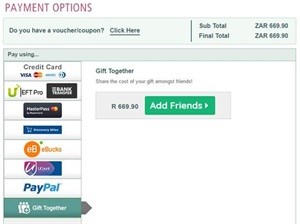NetFlorist enables shared payments
Instead of having to beg friends and family to chip in to buy gifts or pay back gifts already purchased, NetFlorist has introduced GiftTogether, which allows one to get together with other people, select a gift and share the costs.
Once the gift is chosen, the customer scrolls down to the ‘Share the costs with GiftTogether’ button. Upon clicking the button, a popup will appear requesting the details of the co-payers that one wants to add to the GiftTogether group.
One fills in the details and the price of the gift is then automatically divided by a number of co-payers selected. Finally, complete one’s share of the payment and NetFlorist will do the rest.
Your co-payers will receive an instant email, explaining the GiftTogether payment and giving them the details of the gift and the amount that they need to pay. As each person pays his or her share, each receives a confirmation email of payment. Once everyone has paid, the order will automatically be live and sent through to the hub for preparation.