
Related




New MD for Sage Africa & Middle East
27 Aug 2025


Building a global coalition for ethical AI in finance
Aaron Harris 29 Apr 2025
Top stories






More news






Logistics & Transport
Uganda plans new rail link to Tanzania for mineral export boost












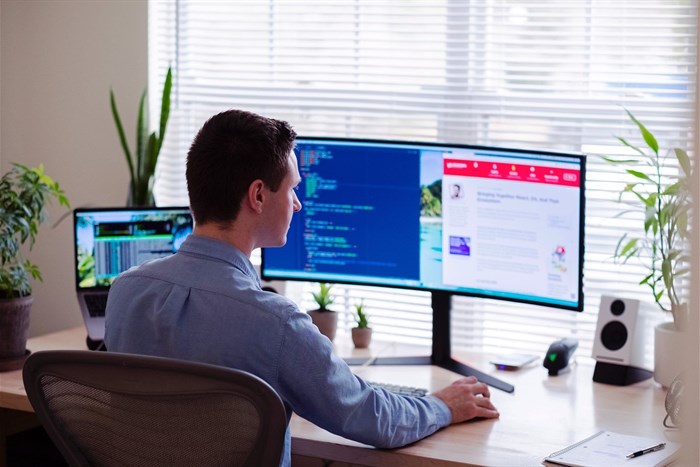
One software comparison site lists 949 accounting products. Perhaps unsurprisingly, Sage research shows that 20% of South African small businesses name the complexity of solutions available as a barrier to technology adoption. Some have decided to stick with what they know: spreadsheets, manual processes, and paper-based workflows.
However, those that are not automating repetitive, low-value activities and taking advantage of powerful analytic capabilities, artificial intelligence and machine learning are missing out. Today's cloud-based software eases the burden of business and people management, enables an always-on business that can operate from anywhere, and keeps companies compliant with SARS and data protection regulations.
Here are some steps your SMB can follow to identify the right software solution:
To choose the right software to automate your business processes, you will need to map out the steps taken to complete key tasks in your business and who is responsible. For each stage, note how long it typically takes to complete work and whether it's dependent on other tasks being completed first. Also, detail information you collect and process, where it's stored, and who can access it.
Depending on the complexity of your business, this process map could be something as simple as a list of steps or a flow chart or hierarchy. With this info in hand, you'll have insight into which tasks can be automated and which features and functionality you'll need from your software.
Now, list everything you want your new software to do, ranking requirements in order of importance and include 'nice-to-haves'. Most cloud accounting software has standard functionality such as invoicing automation and payment tracking. But not all solutions are created equal, and some offer advanced functionalities, either built-in or through secure third-party APIs.
For example, if you run a professional services business, you might need time-tracking functionality. If you have an e-commerce store, you'll want to be able to manage your inventory in real-time and facilitate secure online payments. A manufacturer may need to track and trace raw materials throughout the supply chain.
You may have identified bottlenecks that slow your business down in the previous two steps. Perhaps you have different versions of spreadsheets floating around, documents stored in multiple locations, or still use a paper-based system to process employee leave. If you can link these challenges to specific workflows, you'll be able to define the problem's source and the solution.
Speak to your team before starting to think about your software choices. Consider who will use the software and the pain points they face in current tasks and workflows. Note any concerns they raise and explain how the software benefits them and the business. Involving your team in the decision-making process makes change management easier and increases the likelihood of a smooth software rollout.
The next step is to consider which solutions on the market might provide a fit for your business needs. Reviews in industry journals, your computer reseller, other small business owners and your accountant might all be able to offer advice about available solutions. When choosing software, consider your monthly budget and costs related to implementation, onboarding, and training.
Cloud-based business management solutions are offered as a service, meaning you only pay for what you use per user/licence. This makes budgeting easier since you can treat it as an operational expense or monthly subscription line item. You can also add and remove users as your business scales or your needs change.
Having done your research, narrow your list of software options to the top three that tick all these boxes. Most software vendors offer free trials or demos of their products. The best way to know which solution is right for your business is to try it before you buy. Sign up for the trial and test out all the features. List the pros and cons of each solution and cross-check against your requirements list to ensure you're getting the best value for your money.