
Top stories






More news


Marketing & Media
Ads are coming to AI. Does that really have to be such a bad thing?













Video: Introduction to Google Display Network
When you advertise with Google AdWords, your ads show up alongside search results generated by Google's search engine - we call this the Google Search Network. But, at no additional cost, they also appear on the Google Display Network.
The Google Display Network includes a wide collection of websites that have partnered with Google, as well as YouTube, and other Google properties that display AdWords ads such as Gmail and Blogger.
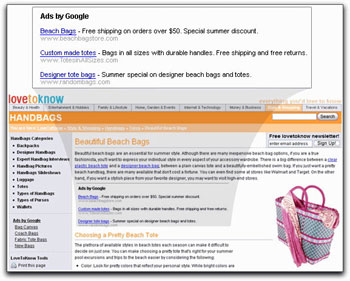
The Google Display Network reaches 75% of unique internet users in over 100 countries and 20 languages on hundreds of thousands of sites across the web. You can see which sites in South Africa display Google AdWords here.
As a new advertiser, your text ads are already showing on all available sites on the Google Display Network (you can opt out of the Display Network under your campaign settings). So if, for instance, you sell bags and have chosen to advertise on the keyword "beach bags", your ad will not only appear when some searches for "beach bags" on Google, but also on relevant websites with content relating to beach bags. As with the Search Network, Google uses your keywords to make sure your ads are always contextual and only display on relevant websites.
But there is more! The Google Display Network allows you to do at least three things that you cannot do on the Search Network:
Creating your first image ad
Creating a display ad requires very little time and effort to get started. Google provides a tool, called display ad builder, which helps you create your first ad by selecting a template, fonts and colours, and uploading the images and logos you wish to use. Google will then automatically create your ad in most of the standard sizes.
You can select the display ad builder from any ad group page within your account. But for your first ad, it is recommended that you set up a new campaign targeting only the Display Network. Keeping your Search Network and Display Network campaigns separate has the advantage of letting you set different budgets and campaigns strategies for Search and Display.
Follow this step-by-step guide to get up and running on the Google Display Network.
<< last week's article: What happens after the click: conversion tracking
<< Back to Google AdWords article index
>> next article: Using AdWords to reach mobile consumers