Five simple and powerful website building tools

Here are our five top picks:
You may not be very artistic to take on the challenge of on course, creative and most modern web design. But Intuit Websites has made it easier for all.
Powered by Homestead, Intuit Websites provide a website development platform for small business.
Designed on Intuit specific suggestion based design, it starts with a quick survey to recommend you templates that are relevant to your business goals. You can also go through the tutorial to navigate through the software and understand its use. The template sorter will open up to customise the design. A few changes in the text and pictures will help you build a respectable looking website. It also offers free advertising and text editor support with default English language and European optional languages.
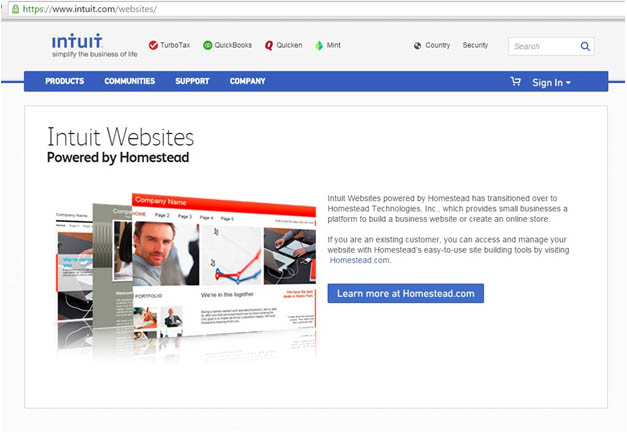
For all types of businesses including blogging sites, restaurants, e-commerce stores and professional business presence, SquareSpace is a good option. It is a complete do-it-yourself platform in which you build a website by following three steps:
1. Login to your account and choose a template.
2. Get a free trial package and get a domain URL.
3. Customise your template and start presenting your business online.

Necessary web pages including 'About Us', 'Product Display' and 'Contact Us' are included in every SquareSpace template. You can customise all fonts, texts and pictures. The colors and layout of your template can also be changed according to the theme of your digital products.
OnePager provides one-page website designs but in a different manner. One page website designs contain page layers which open on-click. But OnePager websites contain different sections for your business which you can customise with a drag and drop technique.
For building a website on OnePager, you don't need a web editor. Just select a template, purchase the free version and start editing your one-page website.
OnePager websites are ideal for e-commerce websites. It also allows you to include the site map and store address of your physical store. It also gives you integrated SEO features built by schema.org and sitemaps.org. It provides backend support to your website and improves its performance when Google crawlers check your site performance.

Jimdo has countless cool features for developing your own highly professional website, but you can unlock these features only after purchasing its advance package. These features include viewing page stats, making and sending customised newsletters to site visitors, and protecting passwords and the personal data of your customers.
With its basic version, you can build just a respectable and good looking website and get a free Jimdo.com domain. If you want a good looking website built on template with few customised features then Jimdo's basic version will work well for you. Some features provided in both versions include two free domain names, business design templates, online selling for e-stores and unlimited data storage. For search engine optimisation, you will need external resource integration.

For more custom built websites, Webflow is the option. Its basic version includes features like drag-and-drop widgets, email marketing, real-time reporting, multimedia, custom forms, social media integration, feedback and responsive website development.
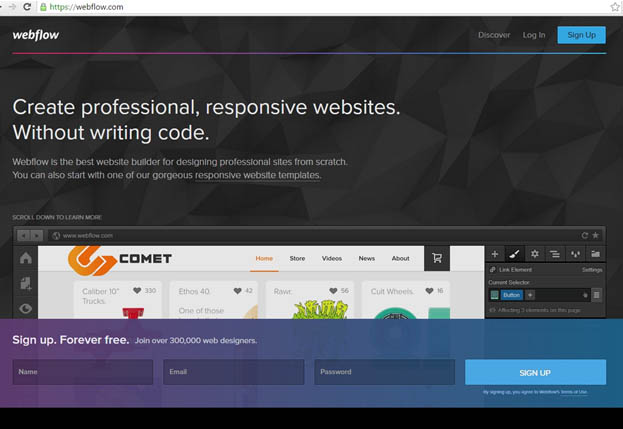
Apart from basic search engine optimisation, it also provides screen-specific SEO features. The best thing about WebFlow websites is that it builds a website with JavaScript and CSS coding so that you may hire a professional web engineer to redevelop your website from scratch. It provides on-site and on-page Search Engine Optimisation tools. On-page optimisation tools include meta tags, meta descriptions and keyword optimisation. On-site optimisation includes activating sitemap.xml and robots.txt for allowing Google crawlers to identify your website and optimise it for SERP.
If you need any technical assistance concerning these tools, you can always contact web developers. To ease your searching hassles, I have suggested some of the best companies (on the basis of their reviews, pricing and project delivery time):
1. Revium
2. TIS India
3. Otreva
Choose a website development tool that suits you best to make your own website. Don't forget to try free versions so that you can switch from unsatisfactory tools without any loss of money or time.

























