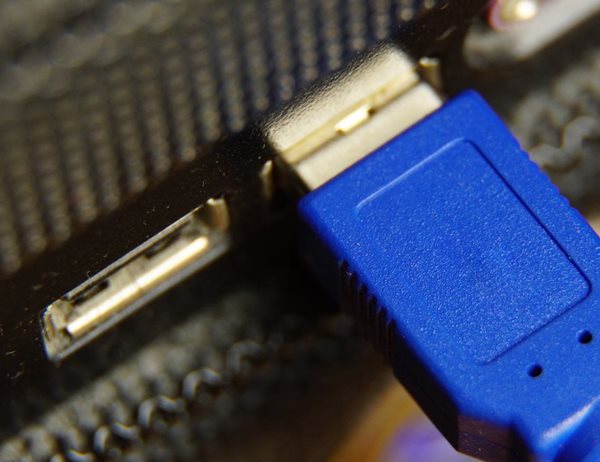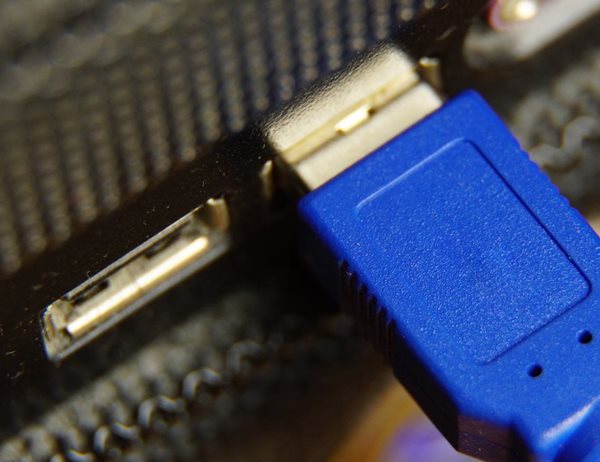
Image supplied
So what can we expect from the new USB4 standard (the USB Promoter Group has dropped the x.0 labelling) and is it worth getting excited about?
How fast will it be?
Theoretically, the new standard allows for transfer rates of around 40 Gbps. This puts it on a rough par with Thunderbolt 3. Incidentally, some Thunderbolt 3 devices will offer cross compatibility with USB4.
This 40 Gbps limit is a theoretical limit which not all devices will be able to reach. Cheaper phones and laptops will operate at lower speeds, even if the USB4 standard is being used.
What’s USB4 good for?
The major advantage of the new spec is its ability to manage simultaneous transmissions of data and video on the fly. So, if you have a display plugged in using USB4, and you want to send some files at the same time, it’ll reserve a given amount of bandwidth for the former and devote the rest to the latter.
Of course, for the standard to be universal, it’ll need to be backward compatible with previous versions. No-one wants to have to think about whether their devices are going to work if they just want to charge a phone. Thus, older cables will work at their rated max speeds, and older devices will chug along quite happily if you plug them into a USB4-rated socket.
USB4 also mandates something called USB-PD (or Power Delivery). This part of the standard is what will theoretically allow for higher wattages. In theory, the limit is 100watts. While this has been the case for almost eight years, USB-PD has been limited only to certain devices. There aren’t any cast-iron guarantees, but in general we should expect more power, more consistently.
What socket will be used?
A longstanding joke about USB is that you have to turn the cable over at least once before you can successfully plug it in – especially if the socket itself is out of sight. The USB-C plugs eliminate this difficulty. The same connections are mirrored on either side, and thus you can plug it in just about anywhere. All USB4 connections will take place over the type-C connector.