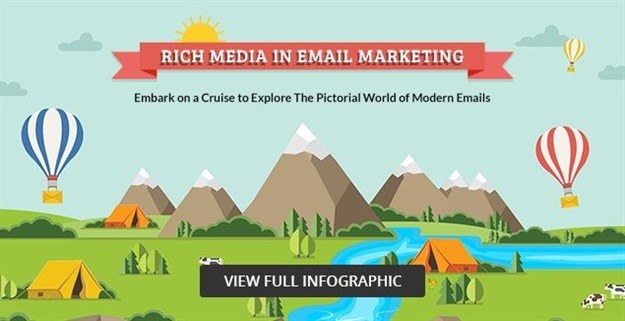#Infographic: Rich media in email campaigns - challenges and their workarounds
Email marketers have started using rich media elements to add a splash to the purely textual emails they sent earlier. Rich media allows them to use attractive images, videos, audios, gifs and cinemagraphs in emails to make them engaging.
Are you using rich media for your email campaigns? If yes, you must be facing certain issues in getting your emails delivered to your subscribers without glitches. Let’s get introduced to the various rich media elements used in email marketing, their advantages, limitations and workarounds.
Static images in emails
Emails with relevant static images engage audiences better than a plain-text email. Images can be used to depict key elements of the email and can help you to get better click-through rates apart from creating a brand identity.
- Challenges: Certain email clients block the display of images and others may not download the images at all. Also, when the email includes many images, it has chances of landing in the spam folder. Moreover, image loaded emails become bulky and hence take time to load.
- Workaround: Do not miss to give a fallback alt-text to each and every image in the email. Make sure you maintain the 80:20 text-to-image ratio and avoid sending the entire email as a single image. Avoid conveying the message of the email through the image alone. Using supporting text is a must.
Gifs in emails
A Gif can be used as a great interactive element in emails. It boosts email conversions by 49%. Gifs are easy to create and they add an element of delight to the email campaigns. When it comes to saying a lot in a limited space, Gif does it the best!
- Challenges: Outlook versions 2007-2016 do not support Gif, and they display just the first frame of animation in the email. Gifs that are huge in size may have loading and rendering issues.
- Workaround: As only the first frame is seen in the email, try to show all important information including the CTA in the first frame itself as the fallback image. Compress the GIF without compromising on the quality to reduce its size. To make it compatible for mobile, create a mobile version with the GIF of 320px width.
Video in emails
Videos say a lot in little. They help in building the brand image and showcasing the company’s personality. Background videos can make the emails attractive and it provides a great UX.
- Challenges: Videos embedded in HTML5 are supported only by a few email clients like Apple email. The emails with videos are very bulky and hence can face deliverability and rendering issues.
- Workaround: Give a fallback image or cinemagraph that is relevant to the video and add an alt-text that goes well with the video. This can help in overcoming the limited support and heavy size of the email.
Cinemagraph in emails
Cinemagraphs are still images that are looped in a manner that they appear as a video. This media element is cheaper and easier to create as compared to videos and still gives the effect of a video. It makes the email attractive and can be used to drive the user’s attention to a particular part of the email.
- Challenges: Like videos and GIFs, cinemagraphs are also bulky in size. Also, newer versions of Outlook do not support the use of cinemagraphs in emails.
- Workaround: As majority of email clients show just the fallback image, convey all the essential information in the first frame itself. Use alt tags that convey the exact meaning of what is depicted in the media element.
How effective has rich media been for your email campaigns?
This infographic, created by EmailMonks, includes statistics as well as examples of rich media in email marketing and serves as a guide to all marketers on correctly using rich media like gifs, cinemagraph, videos and static images to make emails more engaging with the subscribers.
Click on the image to view the infographic in full and please share your thoughts in our comment section below!